Setting Up Group Switching for Smart Home Devices
You can combine several Smart Home devices with a switchable socket in a group. You can configure automatic switching setting for the group.
Setting Up a New Group
Creating a New Group
- Select "Home Network / Smart Home".
- Click the "General"
 next to a Smart Home device which is to belong to the group.
next to a Smart Home device which is to belong to the group. - Under "Group Switching", click on the "Create new group" link.
- Assign a name for the group and confirm with "OK".
- Click the "OK" button.
The group is created:
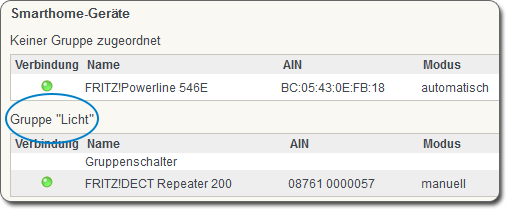
Adding Smart Home Devices to the Group
- Click the "General"
 next to a Smart Home device you would like to add to the group.
next to a Smart Home device you would like to add to the group. - Select the name of a group under "Group Switching".
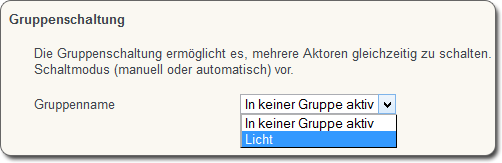
- Click the "OK" button.
The Smart Home device is added and adopts the automatic switching settings of the first Smart Home device.
- Repeat these steps until the group contains all of the Smart Home Devices you would like to switch together.
Setting Up Switching for a Group
- Select "Home Network / Smart Home".
- Click the "Automatic Switching"
 next to any Smart Home device from the group.
next to any Smart Home device from the group. - Set up automatic switching or disable the "Schedule enabled" setting.
- Click the "OK" button.
The automatic switching applies to all the devices in the group. If you disabled the "Schedule enabled" setting, this setting will be disabled for devices in the group.
With the same steps you can configure a new automatic switching setting for the group.
Adding Smart Home Devices to the Group Later
You can add Smart Home devices to a group at any time.
If automatic switching is set up for the group, newly added Smart Home devices will adopt the automatic switching setting.
If the schedule for the group is disabled, the schedule will also be disabled for any new Smart Home devices added to the group.
Switch off on standby
The "Switch off on standby" setting is not a group setting, but can be enabled and disabled for each Smart Home device individually.
For this reason it can happen that some groups may simultaneously include devices with the "manual" mode and others with the "automatic" mode. In this case the devices set to "automatic" mode are configured to switch off on standby.
Switching a Group On and Off
You can switch on and off all of the Smart Home devices in a group with a single mouse click or at the press of a button.
- in the FRITZ!Box user interface under "Home Network / Smart Home"
- on the FRITZ!Fon in the "Home Network / Smart Home" menu
- in the MyFRITZ!App on your smartphone under "Smart Home"