Telephone Book Entry
Telephony / Telephone Book / New Entry
Enter the contact data for a person on the "Telephone Book Entry" page. You can enter up to nine telephone numbers.
In the first telephone book you can also enter SIP addresses (SIP-URIs), for instance; 500@hd.telefonie.avm.de.
Quick-dial Numbers and Vanity Codes
For telephone numbers you call often, you can configure quick-dial numbers and vanity codes in telephone book entries. A quick-dial number consists of two numerals (00 - 99). A vanity telephone number consists of 2 - 8 letters.
Instructions: Establishing a Call with a Quick-Dial Number
- Dial **7 and the quick-dial number.
Instructions: Establishing a Call with a Vanity Code
- Dial **8 and the vanity code
Example
To call Anna's mobile telephone, dial **701 or *8ANNA (**82662):
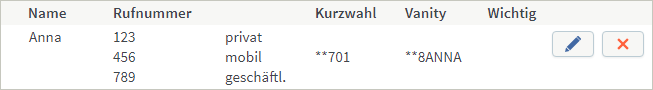
Important person
Your telephone will ring for calls from an "important person" even when Do Not Disturb is enabled in the FRITZ!Box. However, this applies only to Do Not Disturb settings you configured in the FRITZ!Box user interface. Do Not Disturb settings set up on a telephone remain enabled even for calls from "important persons".
With a FRITZ!Fon cordless telephone you can save email addresses in the telephone book.
Requirements
In order to send email with your FRITZ!Fon cordless telephone, the following prerequisites must be met:
- An email account is configured under "DECT / Web Services / Email" in the FRITZ!Box user interface.