Lamp Setting
Smart Home / Edit LED Lamp ![]() / Lamp Setting
/ Lamp Setting
On the "Lamp Setting" tab you can set the color, color temperature and brightness for the LED lamp.
Brightness and Color
Under "Brightness and Color" you can set a color or a color temperature for the LED lamp. With brightness you set how brightly the LED lamp should glow.
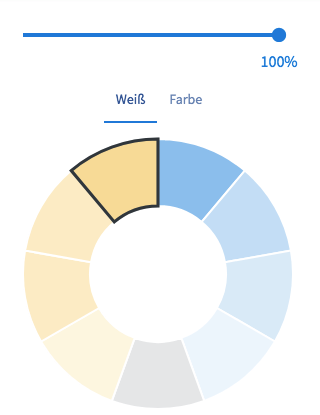
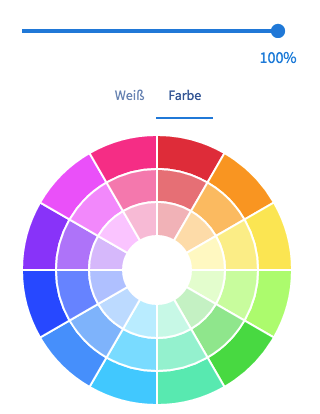
| Color setting | Description |
|---|---|
| white | Choose one of 9 color temperatures. |
| Color | Choose one of 36 colors. |
Instructions: Setting an LED Lamp Color
- Select "Smart Home / Device Management" in the user interface.
- Click on the "Edit"
 button for the LED lamp.
button for the LED lamp. - Switch to the "Lamp Setting" tab.
- Under "Brightness and Color", choose the desired color or a color temperature ("White" tab).
- Under "Brightness", set the % value of luminosity.
- Click on "OK" to save the setting.