Configuring Random Switching for a Socket/LED Lamp
You can configure various types of automatic switching for the socket and LED lamp. Random switching generates several random switching times during a previously defined period.
Automatic switching can either be configured for an individual Smart Home device or for a group of multiple Smart Home devices.
Example
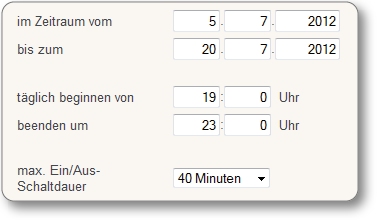
- The switching is enabled for the first time on 5-7 and for the last time on 20-7.
- The socket/LED lamp is switched on and off several times between 7:00 pm and 11:00 pm. It does not matter whether the socket/LED lamp is on or off at 7:00 pm.
- The socket/LED lamp is switched off at 11:00 pm at the latest - even if it was on at 7:00 pm.
- The socket/LED lamp remains on or off for different lengths of time, but never for longer than 40 minutes.
- The first switching point is at 7:00 pm at the earliest; the last, no later than 11:00 pm. The lamp is switched on and off not precisely at 7:00 pm and 11:00 pm, but at different times each day.
Instructions: Configuring Switching for a Socket/LED Light
- Select "Smart Home / Device Management" in the user interface.
- Click on the "Edit" button
 for the desired Smart Home device.
for the desired Smart Home device. - Click on the "Switch Automatically" tab.
- Enable the "Schedule enabled" checkbox.
- Continue with the section "Specifying Switching Times".
Directions: Configuring Automatic Switching for a Group
For a new group:
- Select "Smart Home / Groups and Templates" in the user interface.
- Click on "Create Group".
- Select all of the devices that are to belong to this group and then click on "Next".
- Enter a group name and click on “Next”.
- Click on "Configure Group Now".
- Enable the checkbox "Switch group automatically".
- Select the kind of switching and define the switching times.
- Click on "OK".
For an existing group:
- Select "Smart Home / Groups and Templates" in the user interface.
- Open the settings of an existing group by clicking on the "Edit" button
 next to the group switch.
next to the group switch. - Select the kind of switching and define the switching times.
- Click on "OK".
Instructions: Specifying Switching Times
- Select the "Random" option.
- Define the first and last day on which the switching should take place.
- Specify the times at which the switching should start and end each day.
- Select the maximum length of time for on or off status. The socket/LED lamp never remains on or off longer than this period.
- Click on "OK".
Automatic switching is configured.