Configuring Google Contacts as a Telephone Book
You can set up your Google contacts as an online telephone book in the FRITZ!Box and use the telephone book in one or more FRITZ!Fon cordless telephones.
The FRITZ!Box telephone book and your Google contacts will be synchronized automatically so there is no need for double administration.
Rules for Groups
You can organize Google contacts in groups (see the help for Google Contacts).
- When you set up the FRITZ!Box telephone book, you can specify which groups will be displayed.
- You can set up multiple FRITZ!Box telephone books for Google contacts and assign different groups to the different telephone books.
Instructions: Setting Up a Telephone Book
- Select "Telephony / Telephone Book" in the user interface.
- Click "New telephone book".
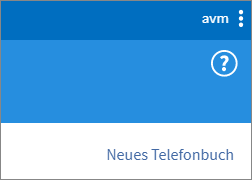
- Assign a name for the telephone book.
- Enable "Use the telephone book of an online provider" and select the provider "Google".
- Under "Telephone Assignment", select which FRITZ!Fon cordless telephones are to have the telephone book available.
- Click "OK".
A sharing code appears.
- Copy the sharing code and click "Start Sharing".
The browser opens a new window for login with the Google account.
- Enter the sharing code, the email address, and the password.
- After login with the Google account, the FRITZ!Box needs access to the contacts: Click on "Allow".
-
Close the browser window for Google login and click on "OK" in the FRITZ!Box user interface.
- Under "Show contact groups", select all of the groups to be displayed in the FRITZ!Box telephone book.
- Specify the group in which new telephone entries created in the FRITZ!Box are to be saved.
- Click "OK".