Configuring a Schedule for Radiator Controls
To set up a schedule (heating plan), enter a comfort temperature and a setback temperature. Then define for each weekday at which times the comfort temperature and at which times the setback temperature are to be maintained. For each day you can set up to 8 switching points (changes between temperatures).
The schedule can be configured for groups of radiator controls and for individual radiator controls.
Example
Here is an example of a time control schedule:
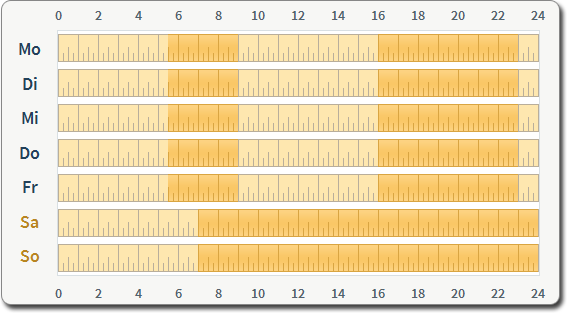
Instructions: Configuring a Schedule
- Select "Smart Home / Device Management" in the user interface.
- Click the "Edit" button for the desired radiator control
 .
. - Under "Schedule" use
 to specify the desired temperature and the setback temperature.
to specify the desired temperature and the setback temperature. - Select "Desired temperature" or "Setback temperature"
The selected temperature is displayed with a blue background.
- To define periods using the keyboard, click on "Enter times for use manually".
- To mark periods directly in the schedule, move the mouse cursor to the desired day of the week and time of day. Press the left mouse button. The selected fifteen minute interval is marked.
Marking longer periods of time
Mark longer periods by holding the mouse button down and moving it to the left, to the right, upward or downward.