Assigning Telephone Numbers
This document describes how to assign telephone numbers to your telephones, fax machines and answering machines.
Preparation
First decide which telephone numbers your telephones and other telephony devices should receive. For instance, you can list the numbers in a table.
| device | Connected Via | name | Number for Outgoing Calls | Incoming Telephone Number(s) |
|---|---|---|---|---|
| Telephone, Fax and Answering Machine | Line / Line Type | freely selectable | Telephone number the telephone should use to make outgoing calls. | The telephone should ring for incoming calls to this number/these numbers. |
Example
A family has four telephone numbers, which are to be divided among three telephones and one fax machine.
- The daughter is to receive her own telephone and her own telephone number.
- The fax machine is to receive its own telephone number.
- The family's private telephone is to call out using a different telephone number than the office telephone. Yet both telephones should ring private calls and for business calls.
Also, an answering machine for the office is to be configured in the FRITZ!Box.
| device | Connected Via | name | Number for Outgoing Calls | Incoming telephone numbers |
|---|---|---|---|---|
| Telephone 1 | DECT | Anna's telephone | 12121 | 12121 |
| Telephone 2 | DECT | Family telephone | 34343 | 34343, 56565 |
| Telephone 3 | Fon 1 | Office telephone | 56565 | 34343, 56565 |
| fax machine | Fon 2 | fax | 78787 | 78787 |
| answering machine | integrated | answering machine | 56565 |
Configure Telephony Devices
Configure all telephones, fax machines and answering machines, one after the other, as described here.
- Select "Telephony Devices" from the "Telephony" menu.
- Using the "Edit" button
 you can open the settings for a telephony device.
you can open the settings for a telephony device. - Enter a name for the telephony device in the "Name" field.
- Select a telephone number for outgoing calls. Skip this step for answering machines.
This telephone, for instance, makes outgoing calls using the telephone number 12121:
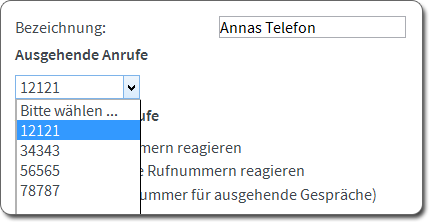
- If you enable the setting "React to all numbers", the device will ring for all incoming calls. A telephone will ring, a fax machine will begin fax reception, and an answering machine will accept the call.
If the device is to accept only certain calls, enable the setting "React only to the following numbers" and select one or multiple telephone numbers.
This telephone, for instance, will ring only for calls to the telephone number 12121:
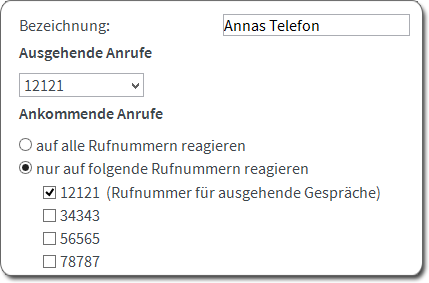
- Click "OK" to save the settings.
The telephony device has been configured.