About this Online Help
Welcome to the online help of the FRITZ!Box. The online help assists you in working with the user interface of your FRITZ!Box.
How to use this Help
Overview
On each page of the user interface you can open a Help on the settings and features on that given page. You can also use the search to select a topic from the table of contents.
Opening the Help on the page
To open the Help on the page of the user interface that is currently open, click the Help button 
Searching Help pages
Search for all Help pages containing a certain term:
- Enter the topic to search for in the search field.
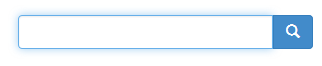
- Click on the magnifying glass next to the search field or press the Enter key.
- Select a topic from the hit list.
Selecting a Help topic
Under "Help Topics" you can also select a topic from the table of contents. The table of contents contains all menus in the user interface.
Symbols
The following symbols are used in the Help:
| Symbol | Meaning |
|---|---|
| Marks useful tips and information | |
| Marks important instructions that must be observed to avoid malfunctions |