Establishing a Wi-Fi Connection Using WPS
WPS (Wi-Fi Protected Setup) is a procedure for establishing secure Wi-Fi connections. With WPS, connecting a wireless device with the FRITZ!Box is quick and easy.
Requirements
The wireless device must support WPS and must be equipped with a button or with software to initiate the WPS function. WPS is supported by modern wireless devices with Windows, Android (up to 8.0 Oreo) and other operating systems. The MacOS and iOS operating systems from Apple do not support this connection method.
Connecting a Windows Computer with the FRITZ!Box via WPS
- Make sure that the Wi-Fi function of your FRITZ!Box is turned on.
- Start the Wi-Fi software on your computer.
- Select the Wi-Fi network of your FRITZ!Box.
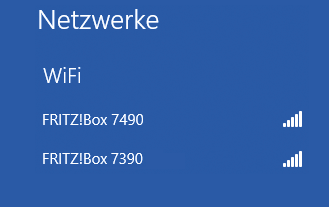
- Click "Connect".
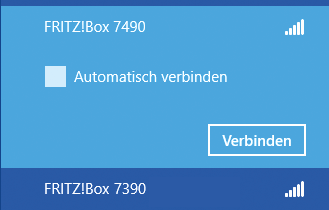
- The field for the network key appears, along with the information that you can establish the connection by pressing a button on the router.
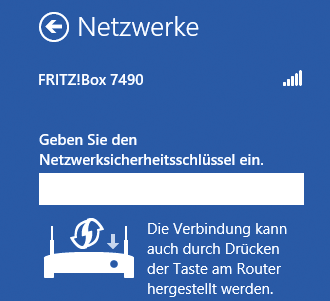
- Within two minutes, press the “WLAN” or "WPS" button on your FRITZ!Box and hold it down until the “WLAN” or "WPS" LED begins flashing. (The label on the button depends on the model.)
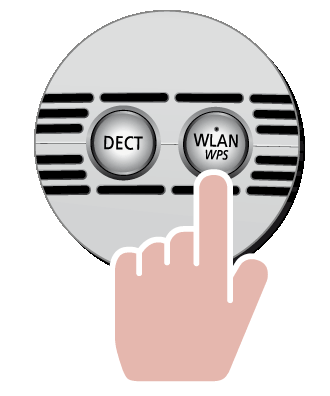
The Wi-Fi connection will be established.
Connecting a Wireless Device without Windows to the FRITZ!Box
- Make sure that the Wi-Fi function of your FRITZ!Box is turned on.
- Use your wireless device to search for Wi-Fi networks in the vicinity.
- Select the Wi-Fi network of the FRITZ!Box and start connecting with WPS. See the documentation of the wireless device for instructions on how to do this.
- Within two minutes, press the “WLAN” or "WPS" button on your FRITZ!Box and hold it down until the “WLAN” or "WPS" LED begins flashing. (The label on the button depends on the model.)
The Wi-Fi connection will be established.