Time Zone
System / Region and Language / Time Zone
In the default setting of the FRITZ!Box, the time zone is set automatically as soon as an internet connection is established. On the "Time Zone" page you also have the opportunity to set the time zone manually.
For all features of the FRITZ!Box to work smoothly, the FRITZ!Box must always be set to the local time zone where it is located.
Preparation: Determining the Time Zone
If your computer displays your local time, you can use this information to enter your time zone in the FRITZ!Box.
- Windows 10: Select "Start / Settings / Time & language / Date and Time / Time Zone".
Windows 8: Select "Desktop / Control Panel / Date, Language, and Regional Options / Date and Time / Time Zone".
- Enter the deviation from GMT (Greenwich Mean Time), for instance, +1 hour:
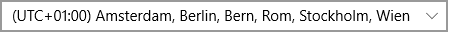
Instructions: Setting the Time Zone in the FRITZ!Box
- Enable the "Set the time zone manually" option.
- Enter the deviation from GMT (Greenwich Mean Time).
Do this by selecting from the list the number of hours, plus or minus, by which your local time zone deviates from Greenwich Mean Time (GMT).
Example: You are using your FRITZ!Box in Athens. Select "GMT +1 hour" from the list.
- If you are using the FRITZ!Box in a country with daylight saving time, enable the option "Adjust to daylight time automatically". The time display of your FRITZ!Box is then automatically adapted to daylight saving time.
- Save your settings with "Apply".
If you change these settings, the FRITZ!Box will be restarted automatically to apply the settings.