Operation
Smart Home / Operation
On the "Operation" page you can control and operate Smart Home devices.
| Device Type | Function | |
|---|---|---|
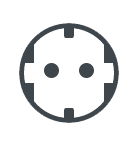 | switchable socket
|
|
 | Radiator Controls
|
|
 | Switch (with an assignable button)
| Note:Switches cannot be operated via the user interface |
 | Switch (with four assignable buttons)
|
Note:Switches cannot be operated via the user interface |
| | LED light
|
|
Configuring Smart Home Devices
See the following Help pages to find out what you can configure for the individual Smart Home devices: