Answering Machine
Telephony / Answering Machine / Settings
The FRITZ!Box answering machine has various settings for picking up calls, saving messages, remote queries and time control.
Calls
Specify under "Calls" to which telephone numbers the answering machine should react. All of the telephone numbers configured under "Telephony / Own Telephone Numbers" are available, as long as they have not yet been assigned to an answering machine.
operating mode
Operating Modes
| Operating Mode | Function |
|---|---|
| Greeting only | Callers hear a greeting. |
| Recording Messages | Callers hear a recording and can leave messages. |
Greeting delay
If you set a greating delay (5 - 60 seconds), the answering machine does not accept calls until after the amount of time you defined. During this time span you can accept calls on the telephone.
Change Greeting
Using the ![]() buttons you can select your own recordings.
buttons you can select your own recordings.
Messages (voice to mail)
The answering machine can automatically forward new messages by e-mail. The messages are sent as audio files. If you enter multiple e-mail addresses, separate them with commas, for instance:
my.name@e-mail-provider1.com,my.name@e-mail-provider2.net
Use USB storage medium
Overview
You can use a USB storage medium to increase the capacity for recording messages. With a USB storage device the FRITZ!Box can record up to 254 messages from callers.
Instructions: Configuring USB storage
The answering machine settings are stored on the USB storage medium as well. If you remove the USB storage medium from the FRITZ!Box, the settings will no longer be available in the FRITZ!Box.
- Connect the USB storage device to the FRITZ!Box.
- Enable the "Use USB storage device to increase recording capacity" checkbox.
- Click on "OK".
Configuring remote playback
Overview
If remote playback is enabled and the answering machine is switched on (enabled), you can check the answering machine from another telephone line.
Instructions: Setting up remote playback
- Enable the checkbox "Enable remote playback".
- Enter a four-digit remote playback PIN. The characters allowed are the numerals 0 - 9. The PIN 0000 is not allowed.
- Click on "OK".
Instructions: Listening to the answering machine via remote playback
- Call your telephone line.
- When the answering machine answers: Press the * key on the telephone (star key) and then enter the remote playback PIN.
- Follow the voice menu.
time control
You can define different times for the answering machine to switch on and off on different days of the week. Multiple switching times per day can also be configured.
- Enable the checkbox "Schedule enabled".
- In the weekly schedule, mark the times at which the answering machine is to be switched on.
Times when the answering machine is switched on are marked in blue on the weekly schedule.
To define the times for switching on and off, hold down the mouse key and pull the mouse cursor across the weekly schedule.
- Click "OK".
Example:
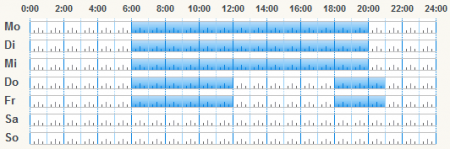
The answering machine is switched on at the following times.
Monday – Wednesday: 6:00 am – 8:00 pm Thursday – Friday: 6:00 am – 12:00 noon and 6:00 pm – 9:00 pm
At all other times and on the weekend the answering machine is switched off.